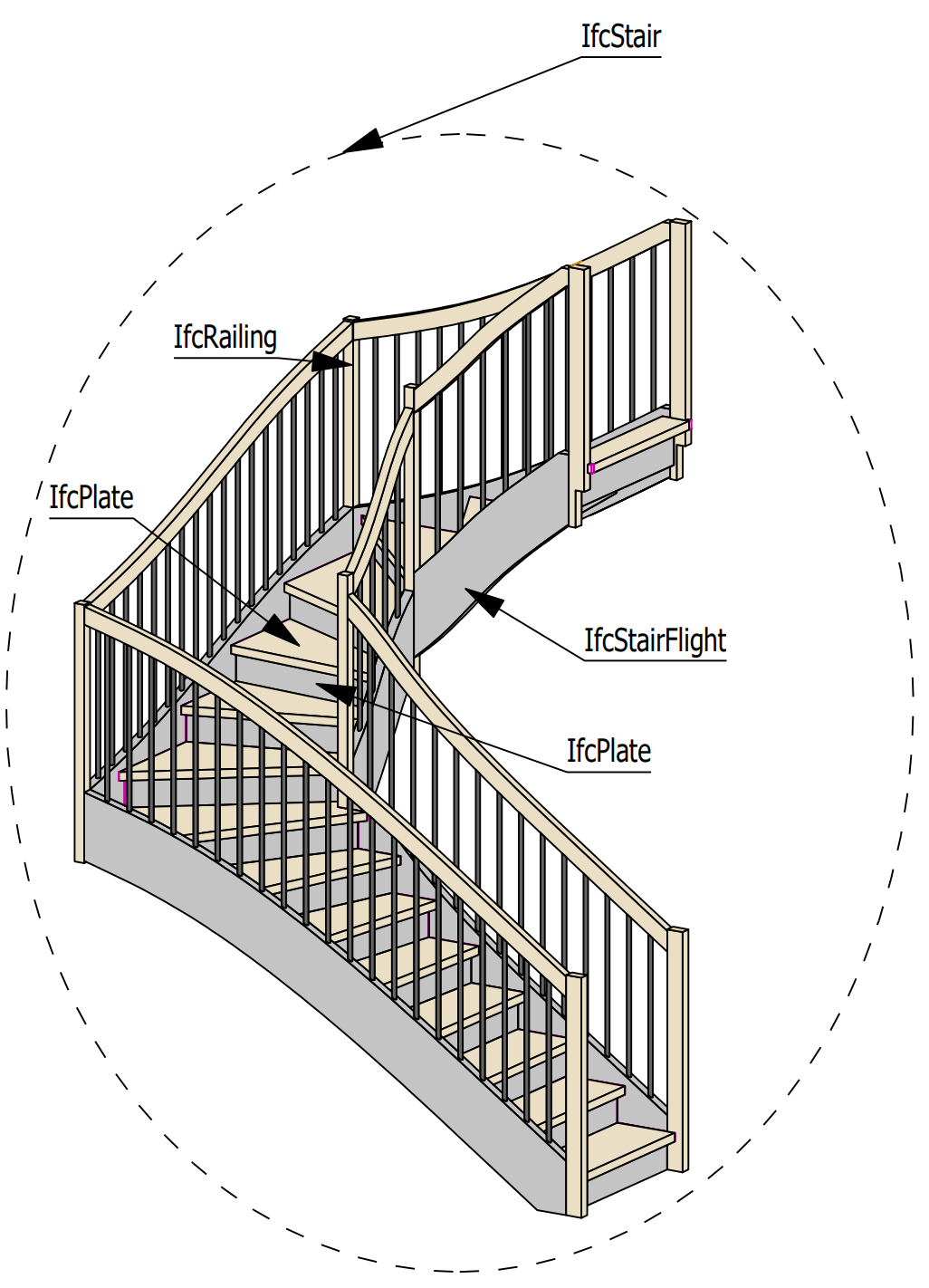Samples
Here you will find some examples from cadwork elements with there corresponding IFC type. The architectural covers have been placed offset from the components for better representation.
(Architectural) cover elements
For exporting architectural cover elements like walls, floors, roofs or openings you may check the option Export Rough Volume Geometry in Export configuration -> Element group -> Export architectural elements.
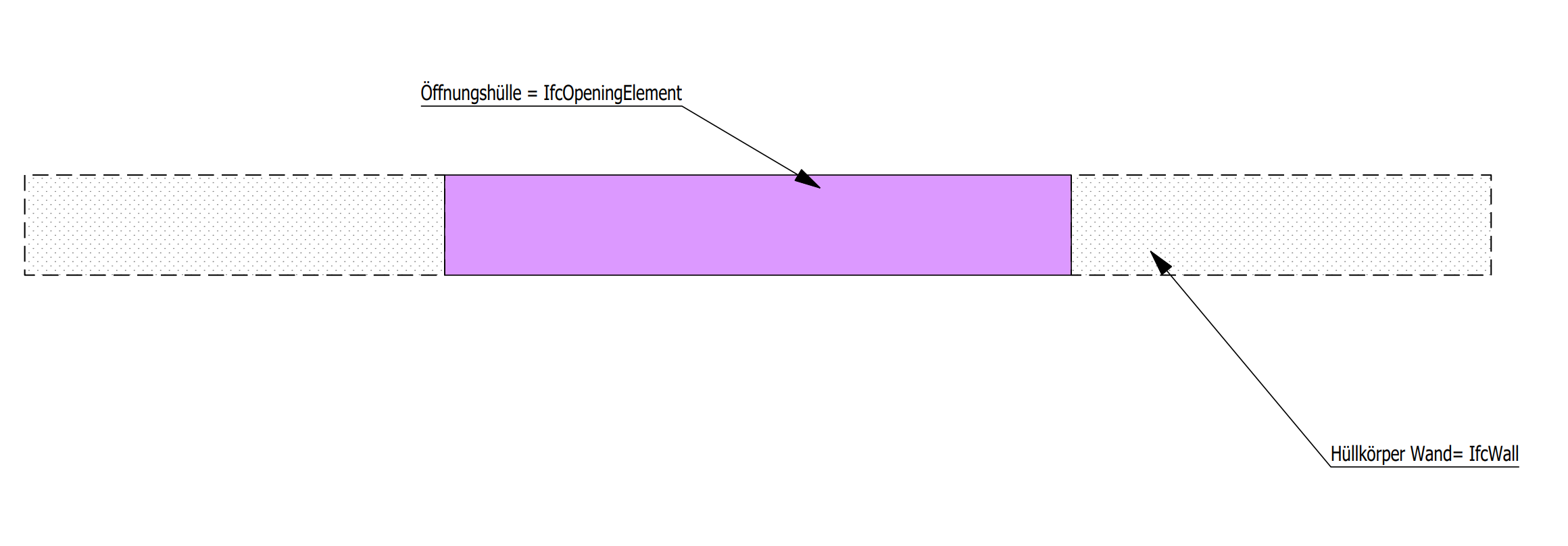
Framed roof
Elements are grouped as subgroup or group.
Activate the checkbox Combine by ... in Export configuration -> Element group. With active checkbox the elements are combined to form the component (e.g. IfcSlab). The checkbox -> Export Rough Volume Geometry should be deactivated
then.
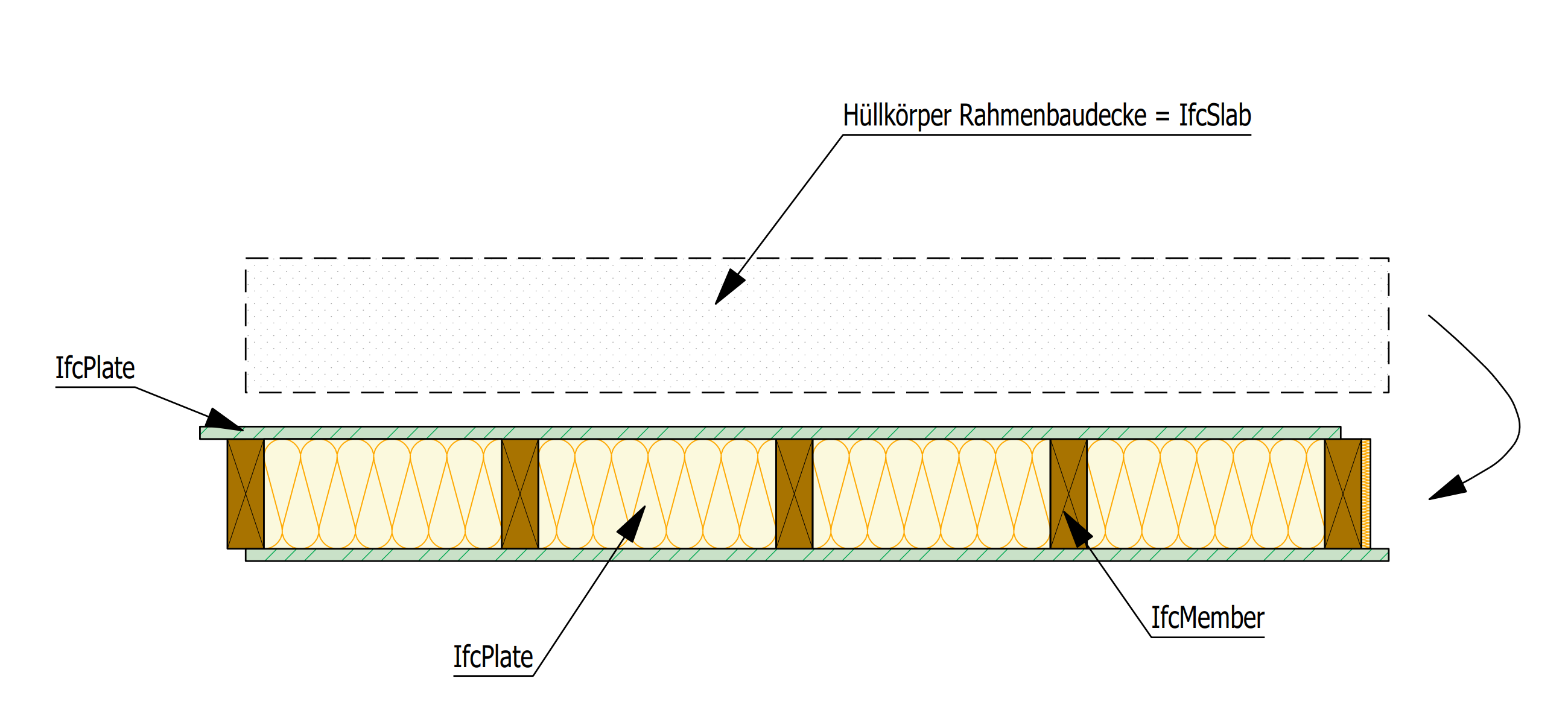
Tip
Use the IfcTyp -> IfcSlab also for roof elements. In thel element module settings Ctrl+E the type framed roof is to be chosen. This will result in the type IfcSlab with PredefinedType ROOF in IFC-export.
Framed wall
Elements are grouped as subgroup or group.
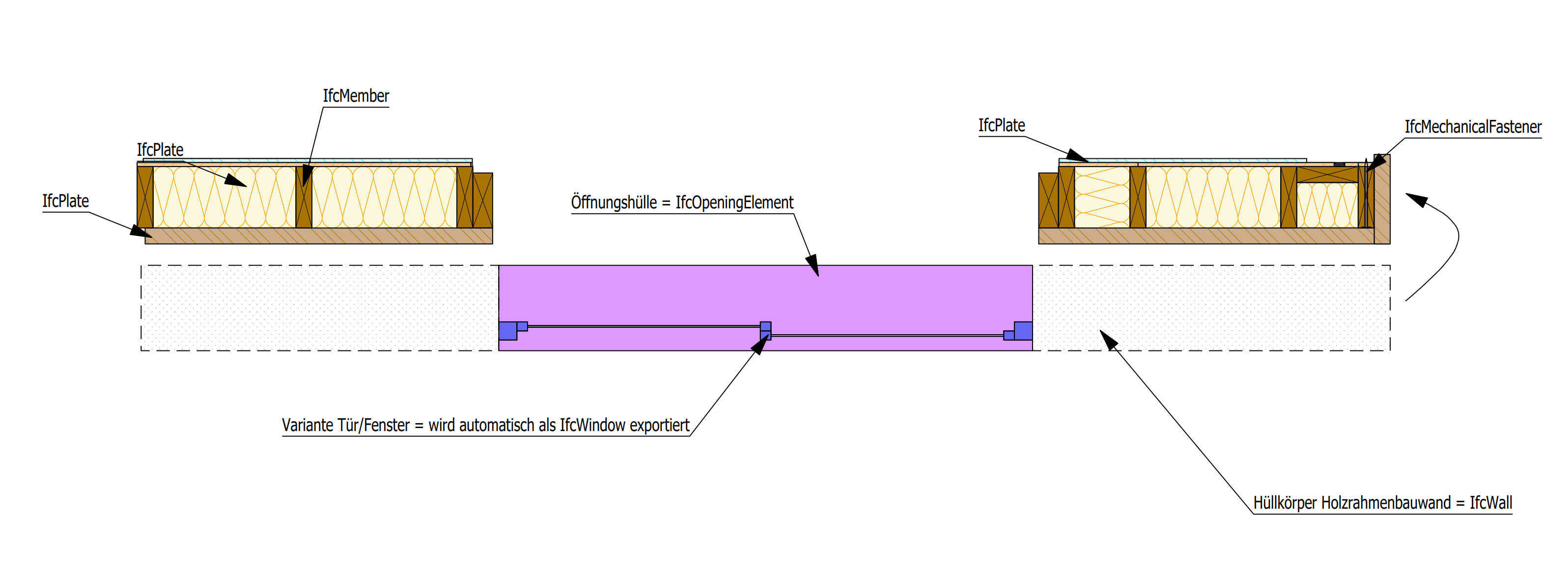
Assemblies
IfcElementAssembly is used for complex element combined from several single parts.
EXAMPLE: Functional groups from timber or steel like framings can be represented by the entity IfcElementAssembly. It also may be used for staircases or other precasted elements.
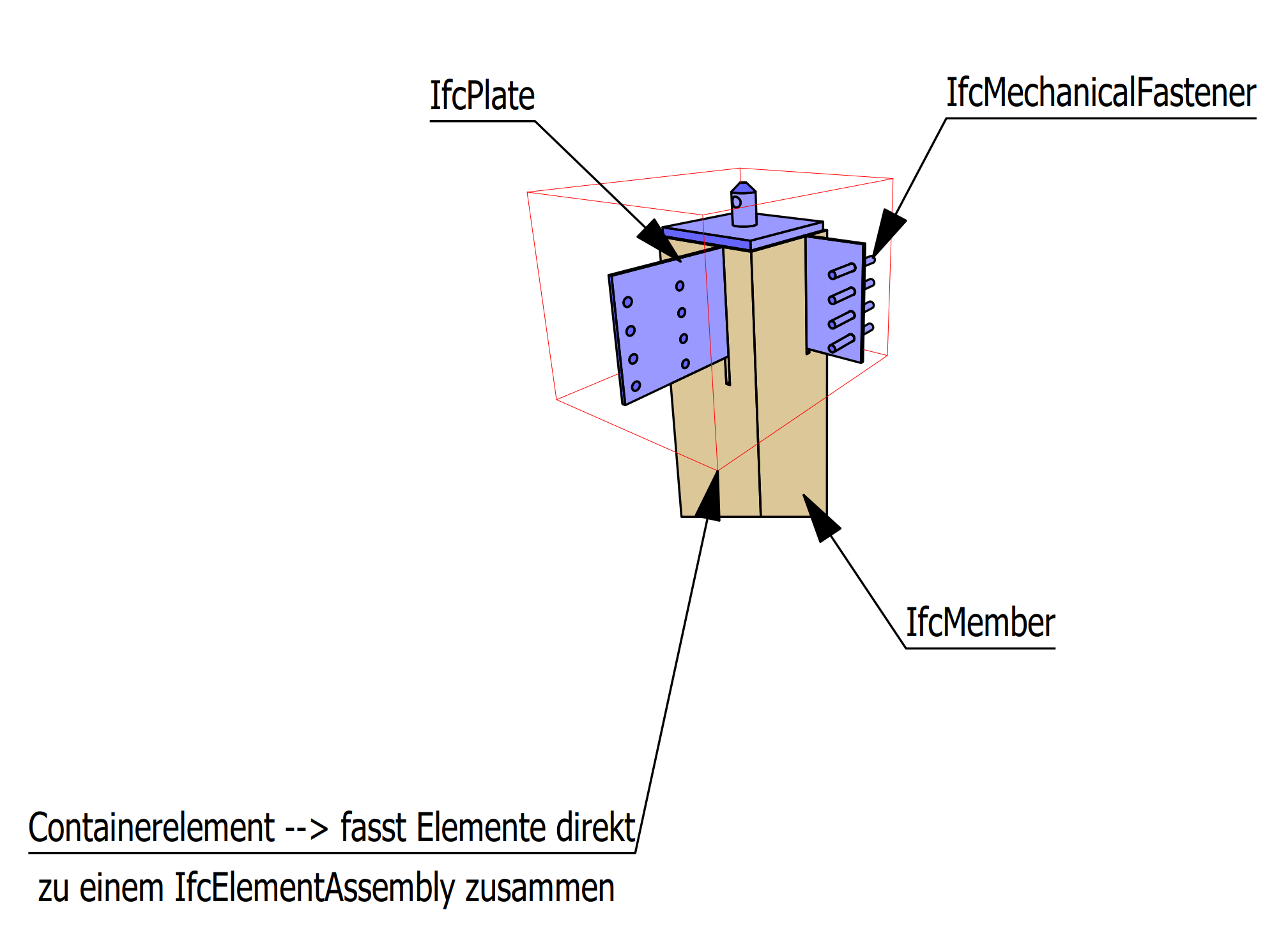
Steelparts
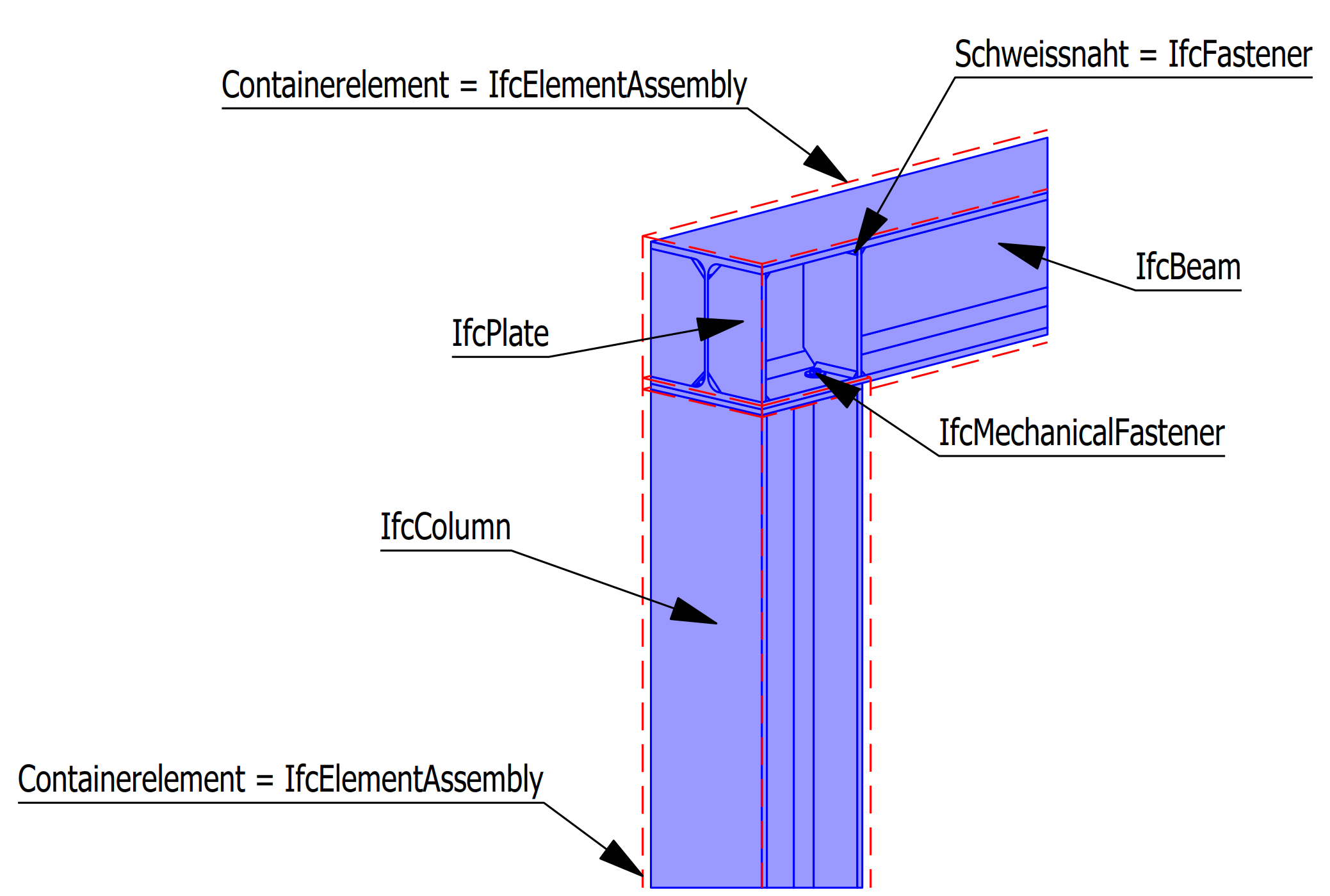
Treppe
- IfcStair
- IfcPlate
- IfcStairFlight
- IfcRailing
- ...
Stairs are created with the Stair module tool. The elements belonging to the stair are automatically combined as IfcStair during the IFC export. The components contained in the stair, such as slab, stringer, railing, etc., must be assigned the appropriate IfcType.